All of our Fine Art Prints (except for panoramas) are available either unframed, framed, or matted and framed. The matting technique is called 'simulated' because the appearance of the mat is actually part of the print paper. Mat board is not used. However, it allows a very attractive matting option at an extremely reasonable price.
Frames
Frames come in two types: light walnut or dark walnut. Both are 1" wide, 3/4" thick, with a smooth finish and made from wood composite with wood grain pattern. The light walnut style tends to match nicely with the cream color mat and warm colored images. Dark walnut matches the gray mat and cooler tones. However, depending on the actual image - you should choose what is most pleasing to your own eye - and there are several combinations to choose from.
 |  |
Light Walnut  Light Walnut Frame The light walnut frame material is 1" wide and 3/4" thick with a smooth finish made of wood composite with wood grain pattern. | Dark Walnut  Dark Walnut Frame The dark walnut frame material is 1" wide and 3/4" thick with a smooth finish made of wood composite with wood grain pattern. |
Prints fit 1/4" within the frame on all sides. Choose framed prints sizes based on the size of the frame.
Framed prints are shipped with a non-glare plexiglas front. Mounting hardware is taped to the back. Once the mounting hardware is attached, the prints are ready to hang on the wall.
Mats
We offer two mat colors: gray and cream. The gray mat matches nicely with images that have cool or blue color tones. The cream mat works best with redish or warm colored images.
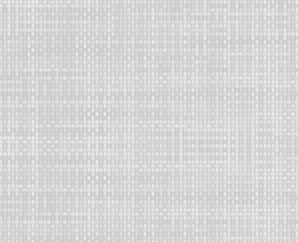 | 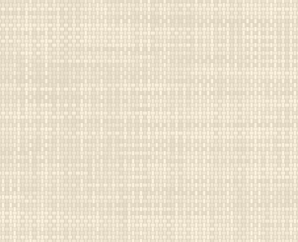 |
Cream Simulated Mat  Cream Simulated Mat The cream simulated mat tends to match photos with warmer color tones. It is simulated - actually part of the print paper - which is why the only available paper finish is Enhanced Matte. When your photo is printed the mat width border is added, based on the mat choice you have made. The simulated mats have a slight texture, simulating a linen material. | Gray Simulated Mat  Gray Simulated Mat The gray simulated mat tends to match photos with cooler color tones. It is simulated - actually part of the print paper - which is why the only available paper finish is Enhanced Matte. When your photo is printed the mat width border is added, based on the mat choice you have made. The simulated mats have a slight texture, simulating a linen material. |
Simulated mats are created by adding the mat border, based on the mat width and color you have made, to the special 'enhanced matte' paper that is the only paper type available for matted prints. The simulated mats have a slight texture, simulating a linen material.
Frame and Mat Combinations
There are three simulated mat choices for framed prints: No Mat, 1" Mat, and 2" Mat. With no mat, the print size will be close to the frame size - for example, a 12 x 18 frame accepts a 12 x 18 print, and measures about 13.5" x 19.5" outside, 11.5" x 17.5" inside. With a 1" mat, the print size will be 2" smaller in both dimensions than the frame size. For example, a 12 x 18 frame accepts a 10 x 16 print with a 1" mat border on all sides. With a 2" mat, the print size will be 4" smaller in both dimensions than the frame size. For example, a 12 x 18 frame accepts a 8 x 14 print with a 2" mat border on all sides.
 | 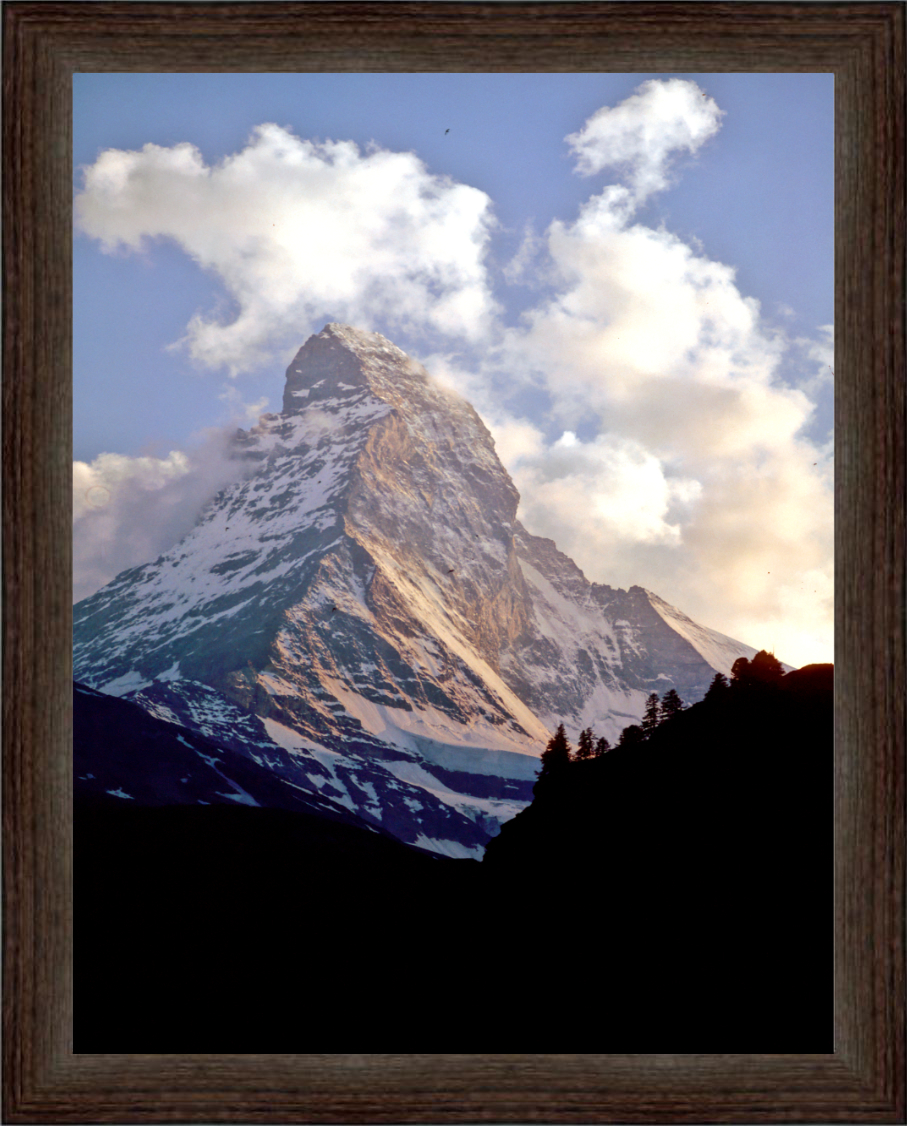 | 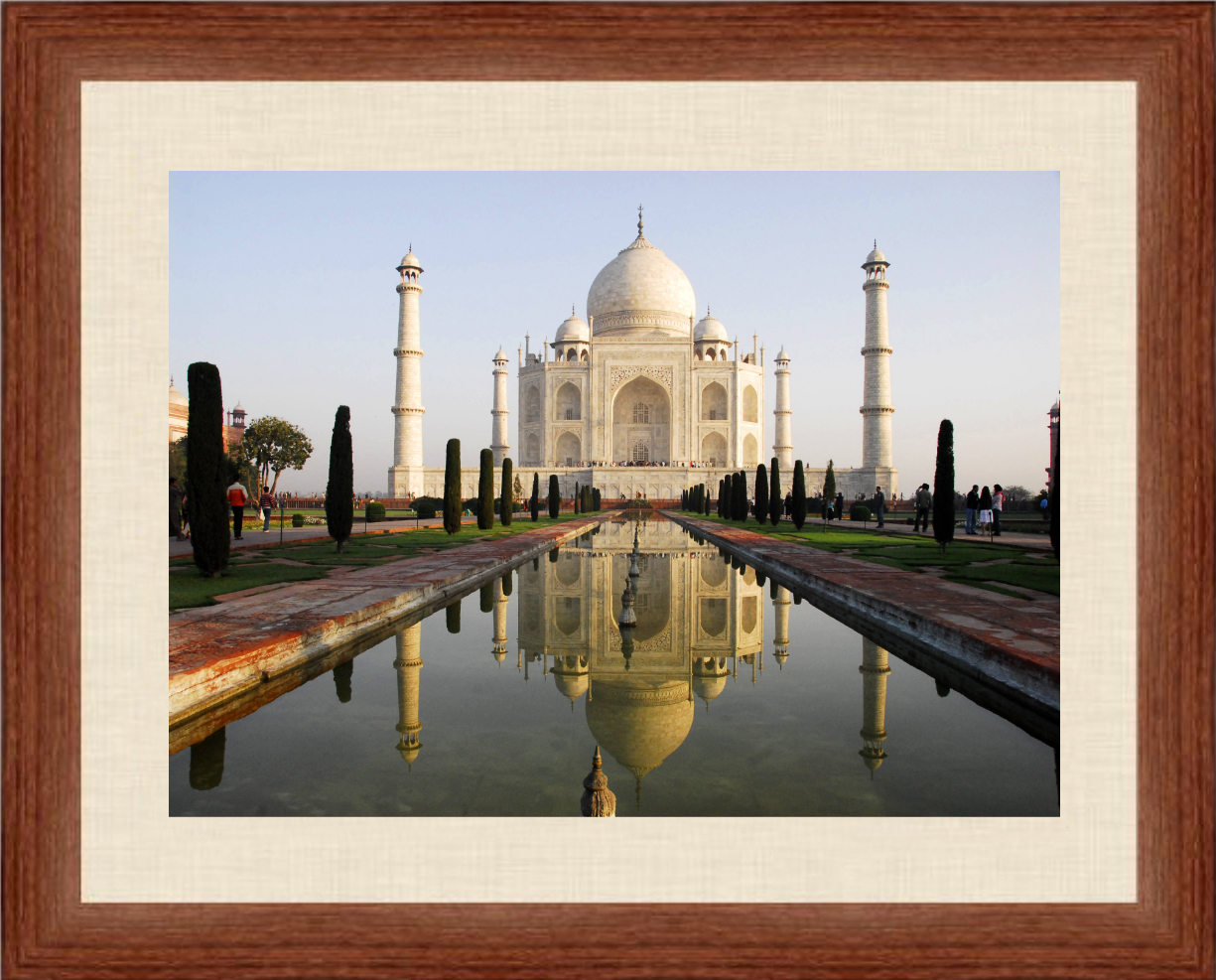 | 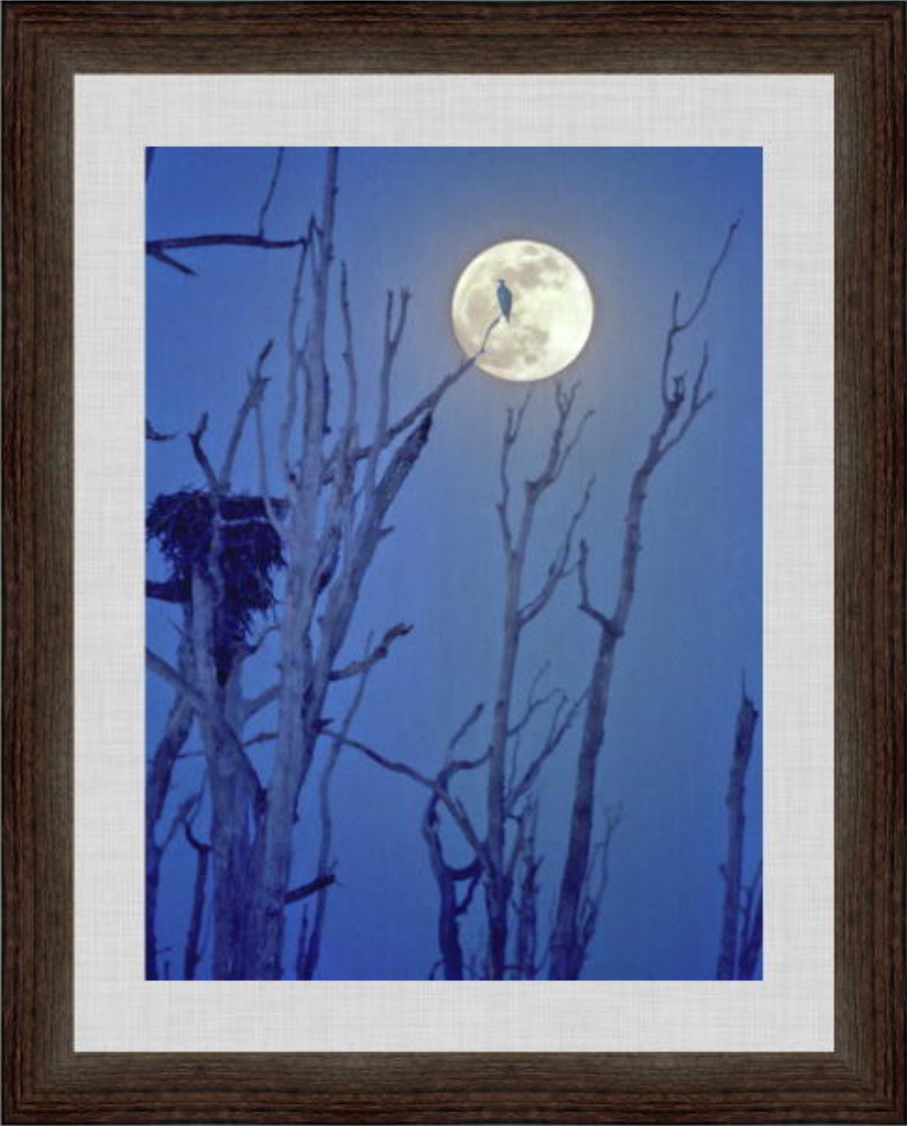 |  |  |
|
 Framed No Mat Framed No MatLight Walnut Frame - No Mat Landscape print in light walnut frame with no mat. Warm color of print matches light walnut frame. |  Framed No Mat Framed No MatDark Walnut Frame - No Mat Portrait print in dark walnut frame with no mat. Cool color of print matches dark walnut frame. |  Framed 1" Cream Mat Framed 1" Cream MatLight Walnut Frame - 1 in. Cream Simulated Mat Landscape print in light walnut frame with 1" cream mat. The cream simulated mat tends to match photos with warmer color tones. It's simulated - actually part of the print paper - which is why the only available paper finish is Enhanced Matte. When your photo is printed the mat width border is added, based on the mat choice you have made. The simulated mats have a slight texture, simulating a linen material. |  Framed 1" Gray Mat Framed 1" Gray MatDark Walnut Frame - 1 in. Gray Simulated Mat Portrait print in dark walnut frame with 1" gray mat. The gray simulated mat tends to match photos with cooler color tones. It's simulated - actually part of the print paper - which is why the only available paper finish is Enhanced Matte. When your photo is printed the mat width border is added, based on the mat choice you have made. The simulated mats have a slight texture, simulating a linen material. |  Framed 2" Cream Mat Framed 2" Cream MatDark Walnut Frame - 2 in. Cream Simulated Mat Landscape print in light walnut frame with 2" cream mat. The cream simulated mat tends to match photos with warmer color tones. It's simulated - actually part of the print paper - which is why the only available paper finish is Enhanced Matte. When your photo is printed the mat width border is added, based on the mat choice you have made. The simulated mats have a slight texture, simulating a linen material. |  Framed 2" Gray Mat Framed 2" Gray MatDark Walnut Frame - 2 in. Gray Simulated Mat Portrait print in dark walnut frame with 2" gray mat. The gray simulated mat tends to match photos with cooler color tones. It's simulated - actually part of the print paper - which is why the only available paper finish is Enhanced Matte. When your photo is printed the mat width border is added, based on the mat choice you have made. The simulated mats have a slight texture, simulating a linen material. |
How to Order
1. Choose Frame Option 'No Frame' or 'Frame' to choose if you want a frame or not. Only certain print sizes can be framed and cropping is not available. If you want a frame, then choose frame options below: either light or dark walnut, and then either no matte, 1" matte, or 2" matte in either gray or cream color. Only one paper type:Enhanced Matte is available because the simulated matte is actually part of the print paper and requires the Enhanced Matte paper type which has a slight texture, simulating a linen material. Prints fit 1/4" within the frame on each side and are shipped with a non-glare plexiglas front. Mounting hardware is taped to the back. Once the mounting hardware is attached, the prints are ready to hang on the wall.
2. Choose a Print Size by either selecting from the list of preset common sizes in the left column, or if you're not including a frame, you can enter a custom width and height, or use the cropping tool below. You can even use your mouse to pull the frame 'handles' to 'crop in' on the area of interest of your choosing for any dimensions you like. Common image dimensions sometimes crop an image unexpectedly. We feel its important you know exactly what you're getting before you buy, so the cropping tool shows the proposed crop and lets you adjust the area of interest (by clicking center and moving the selected crop with the mouse) before actually cropping the image.
3. Choose one of the Paper Finishes on the right, and review the Order Details: Quantity. (If you're including a frame, only the Enhanced Matte paper style is available.) Prices will automatically change with each size. Clicking 'Add to Cart' will take you to your shopping cart for checkout. (All purchased products come without watermarks). Pricing is proportional to image area, so you only pay for what you want.